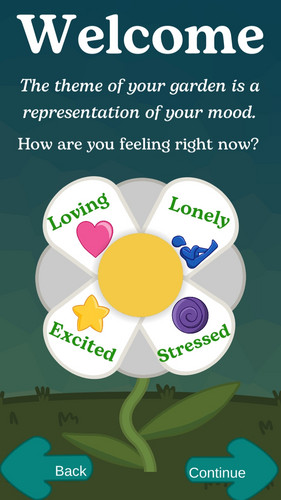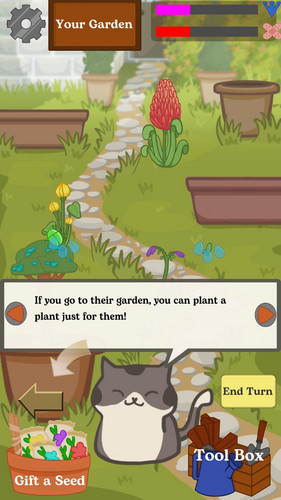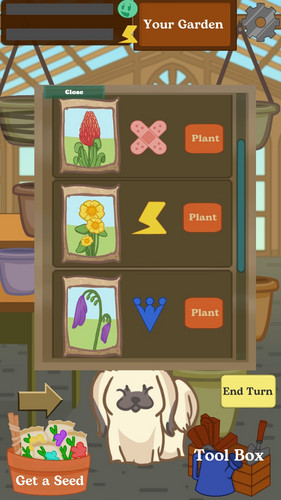Budding Up
A downloadable game for Windows and Android

Budding up is an online two-player gardening game about communicating your emotions.
Developed in collaboration with Interreg I2I and InGame International, Budding Up is designed to combat social isolation by letting players from around the world form connections nonverbally. Aimed at audiences in the UK and Chinese market, Budding Up lets players express and work through their emotions through planting in a relaxing gardening game.
Featuring cross-platform online play. Meet remotley with another player and tend your gardens together!
Meet the team
Development team (by discipline and alphabetically):
ART:
- Ailsa Durward ~ Animator and UI Artist
- Celina Brylczak-Sztanka ~ Assets and UI Artist
- Finnlay McNeill ~ Lead Artist and Animator
- MiraSand ~ Environmental and Character Artist
DEVELOPMENT:
- Alexander Purvis ~ Gameplay/Networking programmer
- Jay Bretherton ~ Lead Programmer and Engine/Networking
- Scott Jarvis ~ Gameplay programmer
DESIGN:
- Emelia Zap Fernandez ~ Designer
PRODUCTION:
- Safya Devautour ~ Producer and Team Lead
We would like to thanks Devin Colyer for composing ''Garden blues'' and Martin Lynagh, Hayley Brown, Kenneth Scott-brown and Alison Duffy for their invaluable help and feedback throughout this project.
Please see our build archive for version compatibility.
THANK YOU FOR PLAYING OUR GAME ♥
| Status | In development |
| Platforms | Windows, Android |
| Release date | May 11, 2021 |
| Authors | thisPigeon, Jay Bretherton, Glitch99 |
| Made with | Unity |
| Tags | Casual, Gardening, Two Player |
| Average session | A few minutes |
| Languages | English |
| Inputs | Mouse, Touchscreen |
| Multiplayer | Server-based networked multiplayer |
| Links | Source code, Bug Tracking, Build Archive, Credits |
Install instructions
How to install the game?
There are two ways to install the game. Please choose the option which best fits your situation.
- To play on an Android smartphone
- Open the google drive link from your phone
- Download the zip and extract it in a folder
- Click on the extracted APK and press “install”
- Accept any “Unknown sources downloading” warnings
- Launch the app :-)
- To play on a windows computer
- Download the android emulator BlueStacks
- Download the zip and extract it in a folder
- Run the installer
- Launch BlueStacks and click on the Install APK icon
on the right side of the screen (or press CTRL + SHIFT + B)
- Select the APK file named “Budding Up”
- Click on “My Games”
- Launch game by pressing the game icon
Troublshooting
As we are not registered android developers, our apps might warn that they are "not from trusted sources". If this occurs, attempt to run your emulator in "compatibility mode", or allow "unknown sources" from your device's security settings.
Please contact us if you have any issues installing the game.
Development log
- 1.0.0 is hereMay 09, 2021
- 1.0.0-beta Release!May 05, 2021
- 1.1.0-alpha!Apr 22, 2021